Checklist Overview¶
Checklists
Create automatic reports to track Checklist items
The Volgistics Checklist features provide tools for keeping track of actions that new or current volunteers must complete. Examples of these actions include:
- Attending orientation
- Health screenings
- Confidentially agreements
- Parental consent forms
- Background checks
- Reference checks
- and more
You (or your organization's Volgistics Administrator) start by setting up the individual Checklist items you want to track. When you set up each Checklist item you can specify if it applies to all (or just certain) volunteers, and if it's something that must be repeated periodically (like health screenings). You can set up all of your Checklist items before you get started with Volgistics, or you can create some at the beginning and add more as you go.
Each volunteer's Checklist items appear on the History tab in their volunteer record. To view a volunteer's Checklist information:
- Choose Volunteers from the menu
- Locate and click the volunteer's record.
- Select their History tab
The Checklist box at the top of the History tab shows the Checklist items that apply to the volunteer. Completed items are checked and items the volunteer needs to complete are not. Each completed item also has a date recorded in the Dates box below the Checklist box.
In the example, Harry Bailey needs to complete the Confidentiality Form requirement, but has completed the Background Check, Interview, and Orientation Quiz requirements.
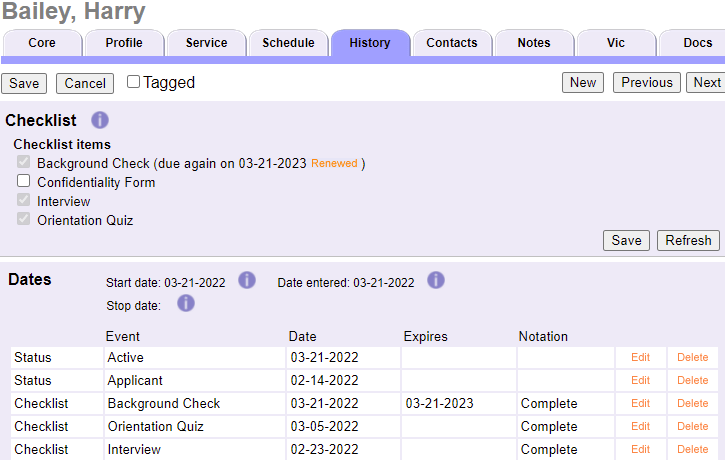
In addition to viewing an individual volunteer's Checklist items on their History tab, you can select Checklist from the menu to see all volunteers who currently need to complete specific Checklist items, or will be due to complete them in the future.
If you are ready to add a new Checklist item now, see Create a Checklist Item.
Tip!
You can also run reports such as the Volunteer Date History (stock) report that include the dates volunteers completed Checklist items. You can even limit a report like this to just a certain Checklist item (or certain items).
Checklists
Create automatic reports to track Checklist items
Related Help¶
- Background Screening With Verified First
- Checklist Expiration Date Calculation
- Track Vaccine Compliance
- Make Checklist Items Apply to Only Certain Assignments
- Mark Checklist Items Complete
- View a Volunteer's Checklist Items
- Find Volunteers Due for a Checklist Item
- Checklist Does Not Apply to Every Volunteer
- Track TB Test Requirements
- Volunteer List Report - Volunteer Checklist Report (stock)
- Volunteer List Report - Volunteer Date History (stock)
- Filter Reports for Specific Checklist Dates