Address Label Report Overview¶
Use Address label reports to create mailing labels for volunteers, Coordinators, or volunteer contacts such as references, employers, or emergency contacts. These reports work with sheet fed labels for laser or ink jet printers.
Address label reports include the recipient's name and mailing address in a standard postal format.
Use these reports to generate mailing labels for all volunteers and/or Coordinators, or specify specific sets of volunteer or Coordinator recipients.
Stock Address Label Reports¶
Here's examples of each kind of stock address label report and links to help topics with more details.
Coordinator address labels (stock) Details
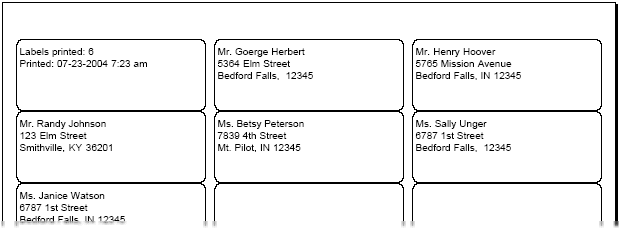
Volunteer address labels (stock) Details
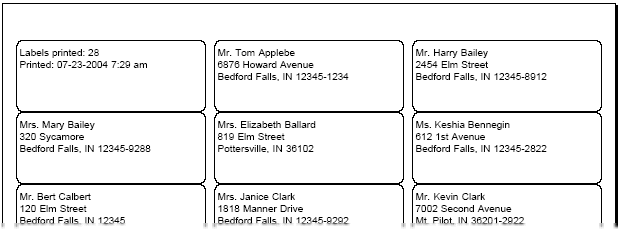
Volunteer bulk mailing labels (stock) Details
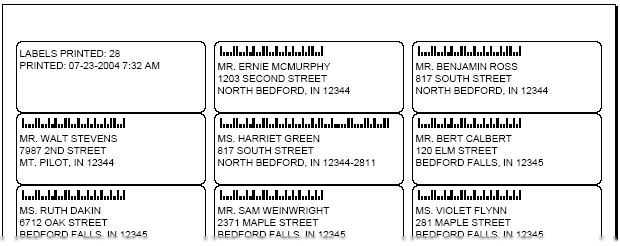
If you need labels for volunteers that include fields other than (or in addition to) name and address, use a Labels report instead.
To Create a New Address Label Report Template¶
- Choose Reports from the menu.
- Expand Address labels.
- Click Create a new address label report.
- Customize your report using the Options, Fields, Page Design, and Include pages. See Create Custom Reports if you need assistance.
- On the Save page give your report template a new name and click the Save button to keep your template to use later. Click the Save and Run button to keep your template and send a PDF file to your In Box.