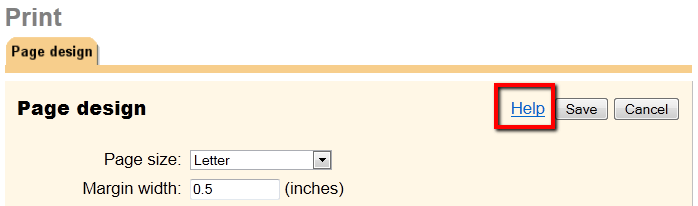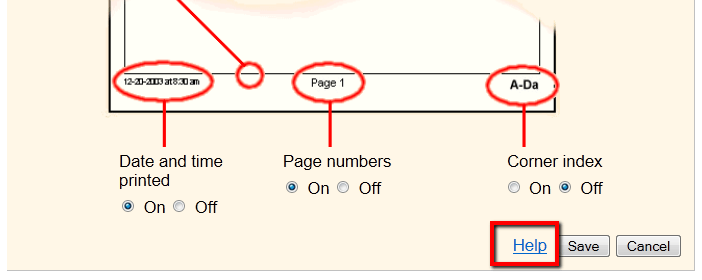Page Design Overview¶
The Page Design page appears when you create a new report or modify an existing report. Use the options on the Page Design page to customize the page formatting for your report.
Among the items that can be customized on this tab are Font name, Font size, and Margin width. Depending on the report type, settings such as Page size, Page orientation, Title text, Title and Logo locations, and more will be included on the Page design tab. For report-specific guidance on the Page design page, click one of the Help links on the top or bottom of that report's Page design page.