Self-Scheduling Shift Limits¶
Volunteer Self scheduling is a powerful Volgistics tool that can help streamline a volunteer leader's scheduling duties. If you're using these features, you should give some consideration to how often volunteers should be able to schedule themselves, and for which assignments.
A special event example¶
An organization coordinates volunteers who assist with a major sporting event over a seven day period. Some of their volunteers are super enthusiastic about participating, and - given the opportunity - they would schedule themselves for many different shifts every day of the event. The volunteer leader recognizes that this sort of commitment, while appreciated, might lead to burnout among these volunteers and also limit the number of opportunities available for other volunteers to get involved.
The volunteer leader can configure self-scheduling to limit the number of different shifts a volunteer can schedule themselves to serve on any single day to one, and the overall shifts a volunteer can schedule themselves for to three. They set the overall limit so it is never resets automatically. Here is what their selections on the Setup page will look like:
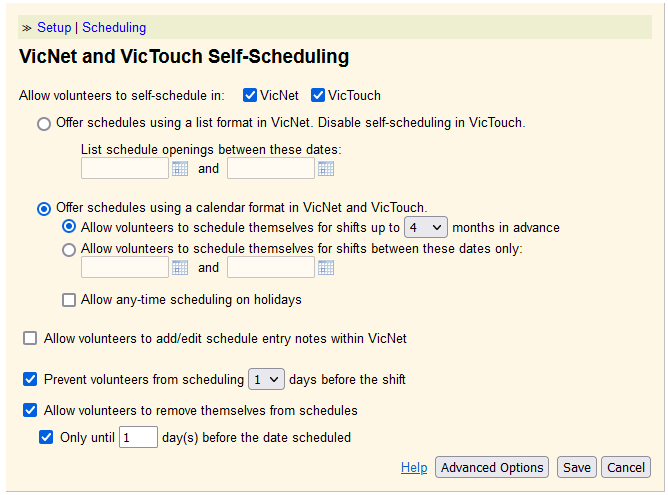
As the event approaches, there are still openings available on the schedule. To give volunteers who have already scheduled themselves for the maximum of three shifts an opportunity to fill these remaining openings, the volunteer leader visits the Vic Self Scheduling page and clicks the Reset it now button. Next, they use Volgistics to send an email or text message to everyone already scheduled for the event letting them know that there are still some openings, and that volunteers can now schedule themselves for these even if they had previously reached the three shift limit.