Set Tab Rights¶
Volgistics helps you keep your volunteer information organized by arranging it onto nine different tabs in the volunteer record. Each tab includes a specific kind of volunteer information. For example, the Service tab includes the volunteer's current and past service information.
The nine possible tabs in the volunteer record are:
- Core
- Profile
- Service
- Schedule
- History
- Contacts
- Notes
- Vic
- Docs
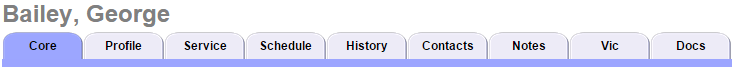
Volgistics allows you to control which of these tabs individual system operators can see and use when they login to the system. This capability is useful for:
- Hiding tabs you do not currently use at all in your organization so they don't get in the way.
- Preventing individual System Operators from seeing or changing any of the information on a particular kind of tab.
You control tab rights by specifying which of these tabs a system operator can see, depending on their user level. There are three user levels in Volgistics:
- Volgistics Administrators
- Power Users
- Basic Users
Every Volgistics System Operator has one of these three user levels. The account's Volgistics Administrator determines a System Operator's user level by selecting Setup from the menu, expanding the System operators link, clicking on an operator's name, and selecting a user level from the User level dropdown field.
To prevent operators with a certain user level from accessing a tab, the Administrator can follow these steps:
- Choose Setup from the menu.
- Expand Field Options.
- Select the tab you want to block (note that you cannot block the Core tab, or tabs in records other than volunteer records). If the tab you want to block is the Docs tab, see Documents Tab Settings.
- Click the Tab Rights link.
- Set the tab rights, and then click the Save button.
When you hide a selected tab for System Operators with a specific user level, those operators will never see the hidden tab when they work with volunteer records. Hidden tabs are hidden in all volunteer records, including archived volunteer records, for these operators. Hiding a tab does not remove any of the information previously entered on the tab. You can hide a tab, and later un-hide it.
Note
Hiding a tab does not prevent System Operators from running reports that may include information from the hidden tab. If you hide a tab for the purpose of preventing some System Operators from seeing sensitive information, be sure none of your reports include that sensitive information (or, prevent these System Operators from running reports altogether by changing the rights on their System Operator record.
If you don't want to hide an entire tab, you can set field rights for the individual fields on the tab. In this case, System Operators with the restricted user level would have access to the tab, but not specific to certain fields on the tab. You set field rights under "Field Options" in Setup.