Make Assignment Always Show at VicTouch¶
You can optionally make assignment buttons appear for selected assignments that all volunteers will see when they sign-in at VicTouch, even if these assignments do not appear on their Service tab. To make an assignment button appear at VicTouch for all volunteers:
- Choose Assignments from the menu.
- Select the Assignment you want to appear as an assignment option for all volunteers.
-
On the Assignment tab, check the Sign-in option checkbox.
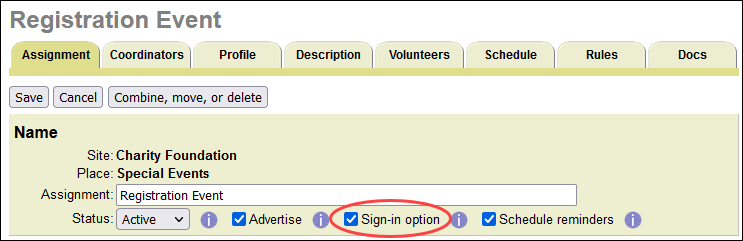
-
Click the Save button.
To stop an assignment button from appearing at VicTouch for all volunteers:
- Choose Assignments from the menu.
- Select the Assignment for which you want to stop a button from appearing at VicTouch.
- On the Assignment tab, un-check the Sign-in option checkbox.
- Click the Save button.
Note that volunteers may continue to see a button for this assignment if they have a Role in the assignment and you select to have assignments with that Role displayed. You can learn how to control which assignments show for volunteers in VicTouch Assignment Selection Settings.