Find Volunteers With an Invalid Email Address¶
You can use a Set to find the volunteers who have invalid email addresses, based on the Email address validity field.
To create such a Set:
-
Choose Sets from the menu.
-
Click the Create a new set button.
-
Under What would you like to call this set? enter a name for the set. For example, "Bad email addresses."
-
Under Include volunteers in this set based on select Their email validity.
-
Click the Go button.
-
Configure the set rule as shown below.
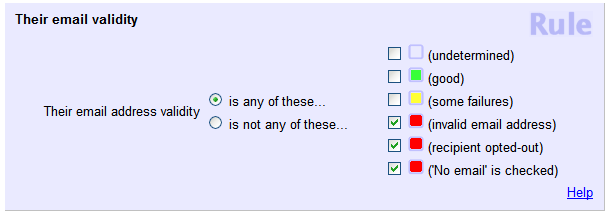
-
Click the Finished button.
Related Help¶
- Email Address Validity
- Search Based on Email Validity
- Find Volunteers Without an Email Address
- Email Delivery Speed
- Find Volunteers With Invalid Text Numbers
- Recommended Email Settings
- Track Message History
- Update Sender ID Settings
- Create a Set
- View Volunteers in a Set
- Limit a Report to the Volunteers in a Set